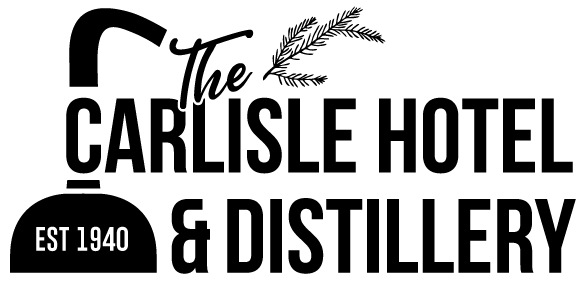The App Messaging system allows The Carlisle’s owners (Tuck and Mandy) to send news, rewards and important updates to members via The Carlisle App. You will still get news via social media, email and SMS, but the in-app messaging system will be more relevant to app users, and, we hope, more real-time.
How does it work?

When there are no messages you will see a white envelope in the top left corner of the home page.

When new messages arrive, you will see a number inside a red circle. Tap on the number to view a list of messages.
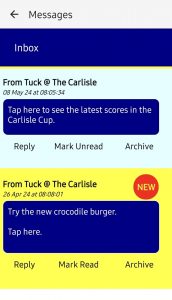
The message list shows new messages with a yellow background and a red “New” symbol. Old messages (those you mark as having been read) are shown with a light blue background.
Replies
You cannot reply via In-App Messaging. However, it is not necessarily a one-way street. From within the app you can send an email in response to a message. This employs your default email service and is designed to protect your privacy using your device’s email security settings. Simply tap on [Reply] under the appropriate message and type your response. Ensure you tap [Send] from within your email client. The info@thecarlislehotel.com.au inbox is always monitored, but is sometimes under strong demand so please be patient when waiting for replies.
Marking messages as “read”
Mark a new message as having been read by tapping [Mark As Read] below the appropriate message. You can mark an old message as unread by tapping [Mark As Unread]. Note that this will change the number of messages in the red icon on the home page.
Archiving messages
Mark a message as archived by tapping [Archive] below the appropriate message. You can mark new or old messages as archived. This does not change the number of messages in the red icon on the home page. You can view the Archive by tapping on [Inbox] above the list of messages and choosing [Archive].